Obtain your subscription link#
Register and Log in your free account on the user page. You will see a button, “subscribe”, on your user panel. Upon Openning the link, you will get your own subscription link.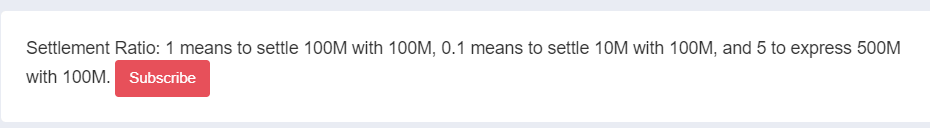
Start the client#
Download and intall the dmg file.
If you see error on starting the app like this.
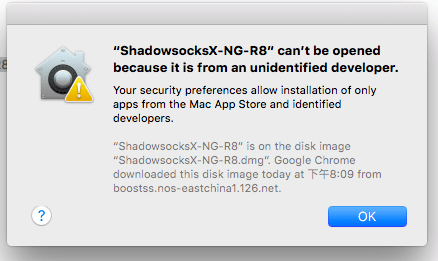
Just right click the app and click “open” to bypass the restriction.
Add subscription feed#
Select “Servers -> Edit Subscribe Feed”.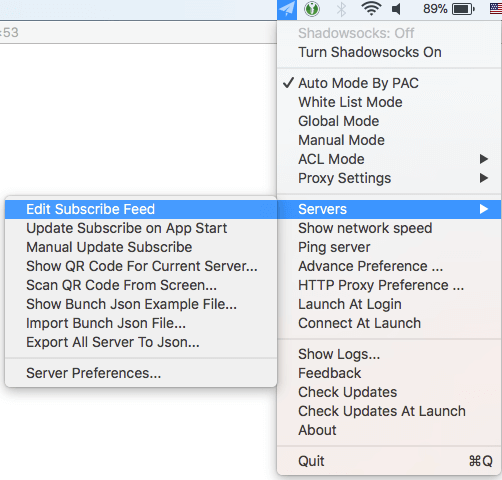
This opens the “Subscribe Preference” window. Add the subscription link here and click “OK” to save it.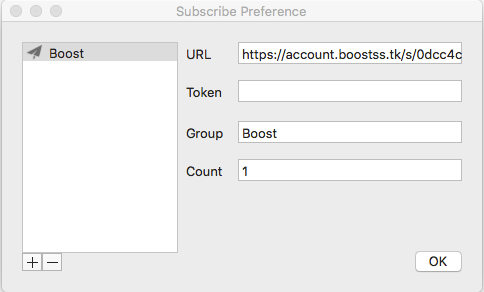
Update servers#
Select “Servers -> Manual Update Subscribe”.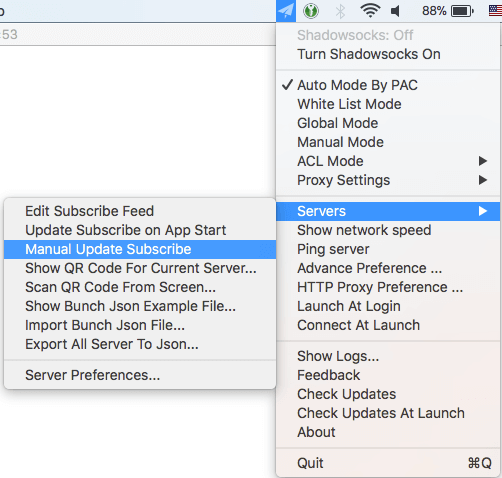
Select server#
Choose and enable one of the servers updated.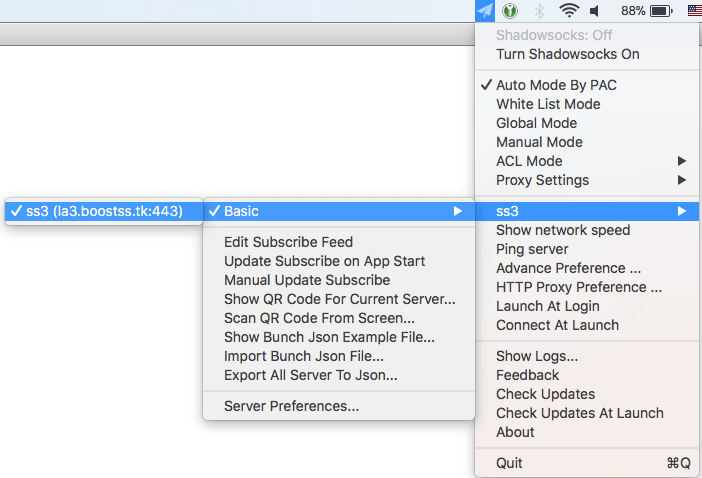
Run#
Make sure the “Global Mode” is enabled and select “Turn Shadow***s On”.
Optimize#
Before selecting “Turn Shadow***s On”, you may choose to enable “Auto Mode By PAC” instead of “Global Mode”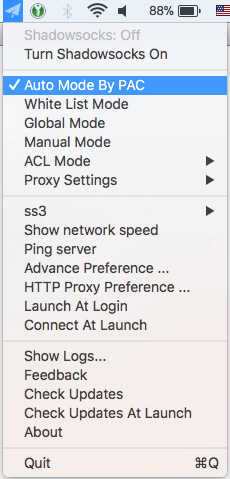
Now, you are good to go.