Get 2D qrcode#
Register and Log in your free account on the user page. You will see a server panel for the boost service.
Click the qrcode button. A qrcode will be shown.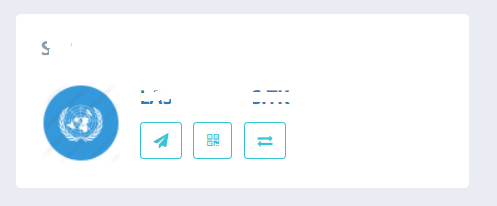
Install IOS Client (Net-Shuttle) from Itunes#
Install the ios app. Any app supports similar protocal should work.
Scan the qrcode#
Every ios app that support boost protocal should be able to scan the qr code,
and configurate the server settings for you.
Run#
Start the service according to the app’s instruction.